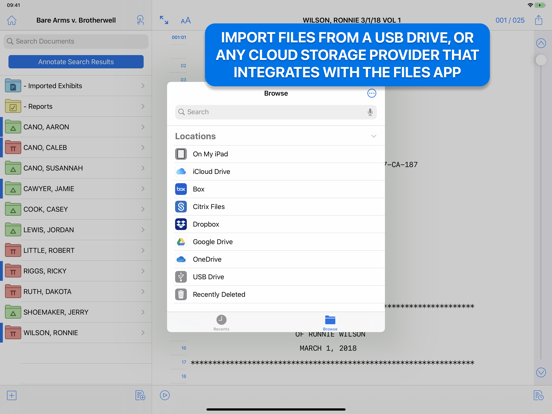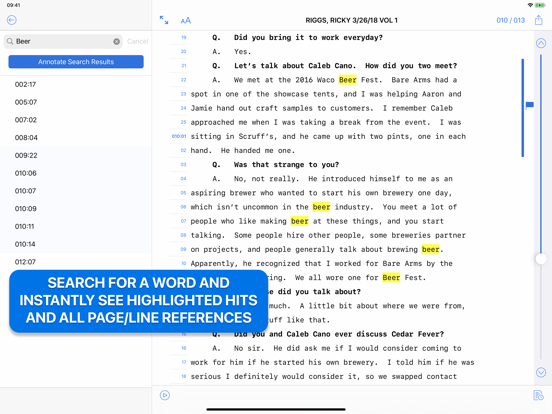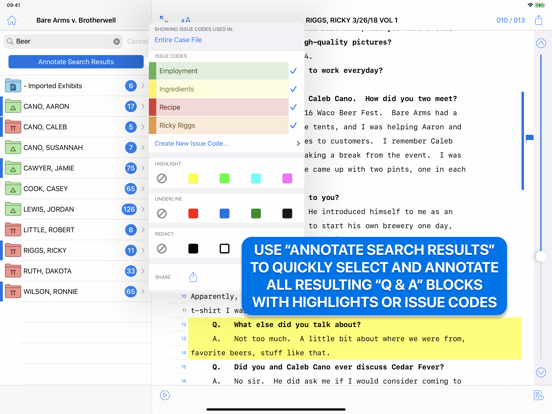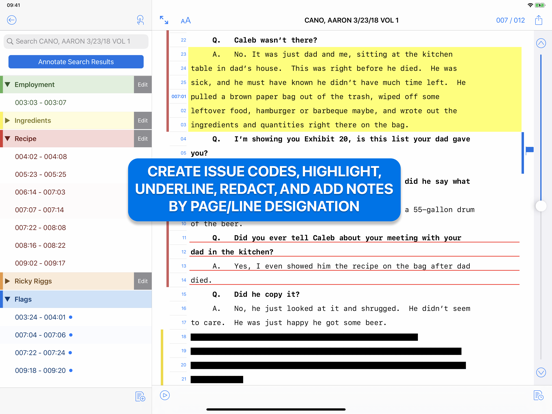
TranscriptPad - Review Depos app for iPhone and iPad
Developer: LIT SOFTWARE, LLC
First release : 30 Jan 2021
App size: 33.23 Mb
Read and review deposition and trial transcripts, sync and edit video depositions, highlight testimony, and assign issue codes to designations with the best transcript review app on the App Store: TranscriptPad!
TranscriptPad is the easiest way to review and summarize transcripts on any platform. Create issue codes, highlight and underline sections, or add flags and notes to designations. Create and edit video clips. Export beautiful summary reports for the judge, impactful impeachment slides to present at trial, or spreadsheets with testimony that can be incorporated into motions.
TranscriptPad can integrate with any platform or workflow, is just as powerful, far easier to use, and a fraction of the cost of Windows or cloud based programs, all while being mobile and efficient.
LIT SOFTWARE has set the bar for developing the best in litigation apps, garnering awards for innovation and ease of use. Our apps have been featured by Apple, and are loved by lawyers.
———— REVIEWS ————
“The short review. Wow.”
“TranscriptPad will cut your post-deposition analysis time in half.”
“Just get it! This is ‘the’ app for working with transcripts.”
“I only need to go through the transcript once, highlighting as I go, and all the pertinent testimony is at my fingertips whenever I need it.”
“Simple, easy, seamless and accurate - love it!”
“The only way to review transcripts! Haven’t reviewed a paper transcript since I bought this app.”
“These are incredibly sophisticated and useful apps that are in many ways more powerful than PC software costing hundreds of dollars more.”
———— QUICK FEATURE SUMMARY ————
• Carry all your transcripts in one app, no cloud connection needed
• Highlight or underline key testimony
• Flag and add notes to important sections
• Import transcripts directly from an email, USB drive, or cloud storage providers like Box, Citrix Files, Dropbox, Google Drive, Microsoft OneDrive, and many more
• Sync the transcript with the video, all on-device
• Edit video deposition clips, then export clips with or without closed captions (subtitles)
• Automatically organize transcripts by deponent name, date, or issue
• Search for keywords through hundreds of transcripts in seconds
• Create custom issue codes, highlight sections, or redact testimony from your search results
• Easily review exhibits as you read the transcript without losing your place
• Create a designation and assign an issue code in three quick taps/clicks
• Create unlimited custom issue codes to be used with a single witness, or with all transcripts across an entire case
• Print or email detailed or summary reports in PDF, TXT, or Excel format
• Share your highlighted and annotated transcript with co-counsel and experts
• Create clip reports for easy video deposition editing
• Create beautiful impeachment slides to be presented using TrialPad
• Have the transcript automatically scroll to read it hands-free
• Have the transcript read aloud on the speaker or through headphones, from half-speed to double-speed
• Bookmark important pages in your transcript for easy reference
• Share entire case files with other users using cloud storage or a USB drive
• File formats supported: TXT for transcripts, PDF for exhibits
———— EASILY ORGANIZE AND REVIEW DEPOSITIONS ————
Easily import files from many cloud storage providers, via AirDrop, from a USB drive, or drag-and-drop. Then start reading and reviewing depositions, adding your highlights and issue codes along the way!
Search for keywords and create custom issue codes and assign them to designations. Share important testimony with co-counsel or expert witnesses, and create impeachment slides to display with TrialPad in court.
———— THE LIT SUITE ————
TranscriptPad is part of the LIT SUITE, which gives you the tools to review documents, summarize transcripts, organize events, and present evidence. Start your 7-day free trial, with no limitations or restrictions.